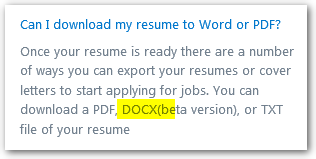Hi all,
I am trying to translate an original (editable) PDF on Trados from English into Greek. However, two major issues arise. First, many of the characters of the source text are not recognized properly in Trados when the file is imported. As a result, the source text on my Editor appears as gibberish in many segments. For example, the character x is replaced with - while w is replaced with x.
An example of bad text recognition
Second, when I generate the translation, the translated file is totally ruined in terms of layout. For example, much of the text of the 1st page has been moved to the 2nd page, the segmentation has been ruined, and the spacing is terrible (see images below).

The layout of the source text
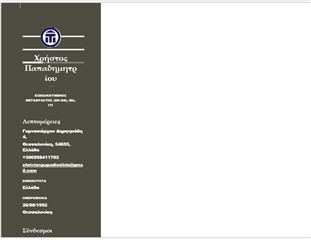
The layout of the target file (1st page)
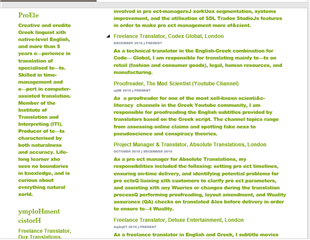
The layout of the target file (2nd page)
In general, I'm always facing layout issues when it comes to translating PDF files. What would be your suggestion on preventing these issues, if possible?
Kind regards,
Christos
Generated Image Alt-Text
[edited by: Trados AI at 8:39 PM (GMT 0) on 28 Feb 2024]


 Translate
Translate