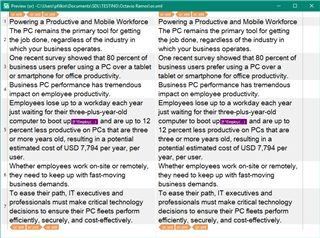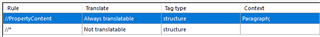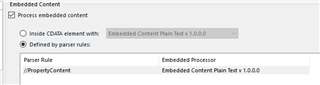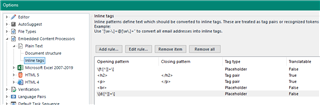We get XML that looks like this from Clay Tablet connector for Adobe Experience manager for the following page. Disclaimers and Footnotes are indicated by square brackets as follows [d:text] and [f:text] and then rendered on the page. I am not sure if this is custom code or out of the box AEM, but this creates a real problem for us when parsing these files though since this is not markup that the Embedded HTML parser that we use recognizes. We translate only //PropertyContent as structure and with CDATA context and then apply HTML Embedded Content 5.2.0.0.0 to the content.
Since the footnote appears mid-sentence this creates some really bad segmentation and mistakes with those tags. Does anyone have any experience with this and if so how would you handle these? Ideally, I would love to treat these as inline self-closing tags (like IMG) where they become a placeable tag and the contents are extracted as completely separate segment(s).
https://www.intel.com/content/www/us/en/business/enterprise-computers/pc-performance.html
<?xml version="1.0" encoding="utf-8" standalone="no"?>
<TranslationFile CQ5SourceLanguage="us/en" CQ5TargetLanguage="jp/ja" CQJobDescription="" CQJobName="" CT3AssetId="750c5282-4d8a-4b76-9f6c-cd497a9dd36d" CT3ProjectId="1fd974cb-fef4-49df-9bab-f9a4e91635de" CT3SourceLanguage="en-US" CT3TargetLanguage="ja-JP" InCountryReviewer="">
<CQ5PageTranslations>
<CQ5PageTranslation Deadline="03/03/2020" PagePath="...enterprise-computers/pc-performance">
<PropertyContents>
<PropertyContent IsMultipleValue="No" NodePath="jcr:content/articlebladepar/articleparagraph" PropertyName="rte"><h2>Powering a Productive and Mobile Workforce<br></h2><p>The PC remains the primary tool for getting the job done, regardless of the industry in which your business operates. One recent survey showed that 80 percent of business users prefer using a PC over a tablet or smartphone for office productivity.[d:7757]</p><p>Business PC performance has tremendous impact on employee productivity. Employees lose up to a workday each year just waiting for their three-plus-year-old computer to boot up[f:“Employees lose a workday each year just waiting for their computer to boot up” is based on a 2018 web-based survey, commissioned by Intel, and conducted by J.Gold Associates, LLC., of 3,297 respondents from small business in 16 countries (Australia, Canada, China, France, Germany, India, Italy, Japan, Mexico, Saudi Arabia, South Africa, Spain, Turkey, UAE, the UK, and the USA), to assess the challenges and costs associated with deploying older PCs. Assuming one start-up per day and using an average start-up time that was calculated by taking the midpoint of the time survey respondents estimated it takes to start up a PC that is more than four years old, employees were estimated to spend up to eight hours a year starting up a three-year-old PC (2.90 minutes start-up x 1 start-up per work day x5 days a week x 52 weeks a year/60 (to get hours) x utilization rate of .67 = 8.46 hours per year). To review this statistic and the full report, visit intel.com/SMEStudy.] and are up to 12 percent less productive on PCs that are three or more years old, resulting in a potential estimated cost of USD 7,794 per year, per user.[f:“Employees are 12 percent less productive on PCs that are three-plus years old, resulting in an estimated cost of $7,794 per year, per user” is based on a 2018 web-based survey, commissioned by Intel, and conducted by J.Gold Associates, LLC., of 3,297 respondents from small business in 16 countries (Australia, Canada, China, France, Germany, India, Italy, Japan, Mexico, Saudi Arabia, South Africa, Spain, Turkey, UAE, the UK, and the USA), to assess the challenges and costs associated with deploying older PCs. Survey respondents estimated that for PCs more than three years old, employees would be up to 12.99 percent less productive—based on an average assumed employee’s salary of USD 60,000, the lost productivity cost will amount to USD 7,794. To review this statistic and the full report, visit intel.com/SMEStudy.]</p><p>Whether employees work on-site or remotely, they need to keep up with fast-moving business demands. To ease their path, IT executives and professionals must make critical technology decisions to ensure their PC fleets perform efficiently, securely, and cost-effectively.<br></p></PropertyContent>

 Translate
Translate