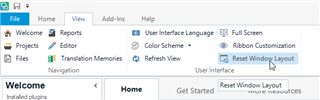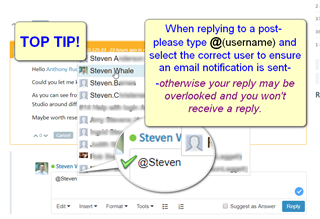I have created a new projet in SDL trados 2017. Out of the blue comes an error message, stating that the index is beyond the table size.
I do not understand what it means, but I saved the file error that I am attaching.
When I opened SDL again, all my projects were gone. Fortunately I am able to retrieve the ones I was working on by opening the SDL file, but I cannot work like this, and I'm not even sure my projects will be properly managed.
Can someone help me figure out what this means, or point me towards the right resolution? It is impossible to find anything remotely understandable in the huge SDL database.
Thanks in advance for your help
Agnes
<SDLErrorDetails time="02/04/2020 23:55:25">
<ErrorMessage>L'index se trouve en dehors des limites du tableau.</ErrorMessage>
<Exception>
<Type>System.IndexOutOfRangeException, mscorlib, Version=4.0.0.0, Culture=neutral, PublicKeyToken=b77a5c561934e089</Type>
<HelpLink />
<Source>mscorlib</Source>
<HResult>-2146233080</HResult>
<StackTrace><![CDATA[ à System.Array.InternalGetReference(Void* elemRef, Int32 rank, Int32* pIndices)
à System.Array.SetValue(Object value, Int32 index)
à System.Collections.Hashtable.CopyValues(Array array, Int32 arrayIndex)
à System.Collections.Hashtable.ValueCollection.CopyTo(Array array, Int32 arrayIndex)
à System.Windows.Forms.Application.ThreadContext.ExitCommon(Boolean disposing)
à System.Windows.Forms.Application.ExitInternal()
à System.Windows.Forms.Application.Exit(CancelEventArgs e)
à Sdl.Desktop.Platform.Implementation.Studio.Exit(Boolean restart, Int32 exitCode)
à Sdl.Desktop.Platform.Implementation.Studio.window_Closed(IStudioWindow window)
à Sdl.Desktop.Platform.Implementation.StudioWindow.OnClosed()
à Sdl.Desktop.Platform.Implementation.StudioWindow._form_Closed(Object sender, EventArgs e)
à System.EventHandler.Invoke(Object sender, EventArgs e)
à System.Windows.Forms.Form.OnClosed(EventArgs e)
à Sdl.Desktop.Platform.WinForms.StudioWindowForm.OnClosed(EventArgs e)
à System.Windows.Forms.Form.WmClose(Message& m)
à System.Windows.Forms.Form.WndProc(Message& m)
à Sdl.Desktop.Platform.WinForms.StudioWindowForm.WndProc(Message& message)
à System.Windows.Forms.Control.ControlNativeWindow.OnMessage(Message& m)
à System.Windows.Forms.Control.ControlNativeWindow.WndProc(Message& m)
à System.Windows.Forms.NativeWindow.Callback(IntPtr hWnd, Int32 msg, IntPtr wparam, IntPtr lparam)]]></StackTrace>
</Exception>
<Environment>
<ProductName>SDL Trados Studio</ProductName>
<ProductVersion>14.0.0.0</ProductVersion>
<EntryAssemblyFileVersion>14.1.10018.54792</EntryAssemblyFileVersion>
<OperatingSystem>Microsoft Windows 10 Famille</OperatingSystem>
<ServicePack>NULL</ServicePack>
<OperatingSystemLanguage>1036</OperatingSystemLanguage>
<CodePage>1252</CodePage>
<LoggedOnUser>DESKTOP-OCEPH1O\Agnès du Perray</LoggedOnUser>
<DotNetFrameWork>4.0.30319.42000</DotNetFrameWork>
<ComputerName>DESKTOP-OCEPH1O</ComputerName>
<ConnectedToNetwork>True</ConnectedToNetwork>
<PhysicalMemory>4082296 MB</PhysicalMemory>
</Environment>
</SDLErrorDetails>

 Translate
Translate