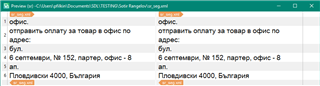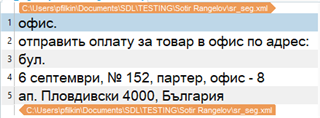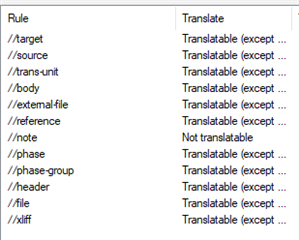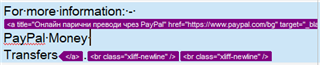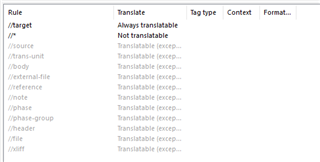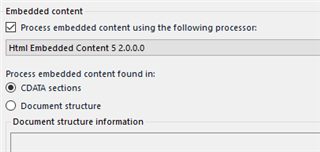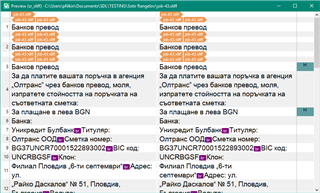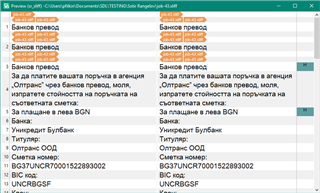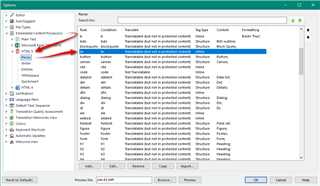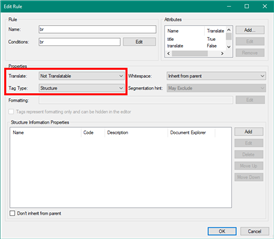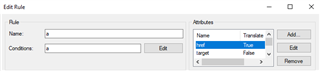Hi!
I created custom XML filetype and have 3 issues with segmentation.
1. After dot - see segment 6. After the word офис there is a dot and two breaks. Then the new sentence stars. This should be a new segment.
2. After semicolon - see again segment 6. After word адрес there is semilocon and two breaks. This should be a new segment.
3. Despite the added abbreviation to the Translation Memory Settings, the text is split after the abbreviation - see segment 6, 7. Words бул. and гр. are abbreviations.
Example:
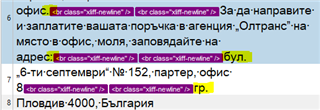
Generated Image Alt-Text
[edited by: Trados AI at 8:55 PM (GMT 0) on 28 Feb 2024]


 Translate
Translate