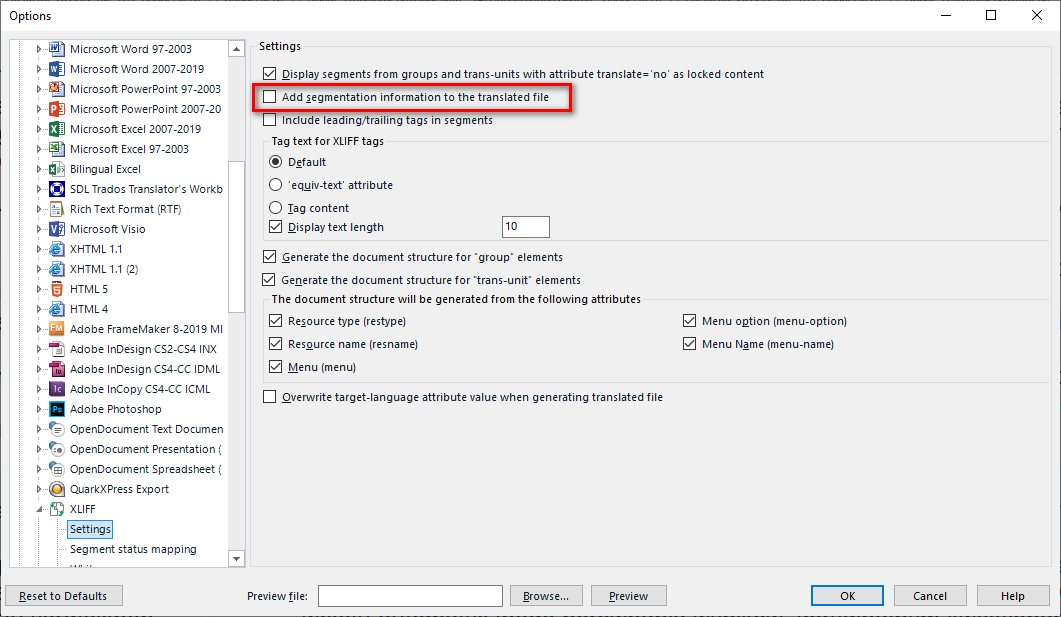Hello,
I am very new to Trados Studio (I use Studio 2019), and am not an experienced translator - in fact, I am no translator at all. I need to manage some website translations for my company, and I'm familiarizing myself with Studio because we'd like it to be our main CAT tool for this purpose. Our website is built with Drupal, and what Drupal allows me to do is to export files (corresponding to webpages) in XLF format so that I can then open these with Studio.
Here's the issue: it looks like extra tags are added by Studio (see screenshot below) whenever I save a target file (using "Save Target As"). This means that even though I have an XLF file as a result, importing it back into the Drupal environment leads to a blank file - no translation shows up at all. If I open the target file with an editor such as Poedit, the same happens - Poedit doesn't 'see' the translated content. Am I missing something, or doing something wrong? If not, is there a way to prevent Studio from adding those extra tags? Or perhaps a different way to save target files to ensure wide(r) compatibility? I'm sorry if this is a basic question or a question that was addressed elsewhere on this forum - pointers, tips and suggestions most welcome. Thanks in advance!
Gaia
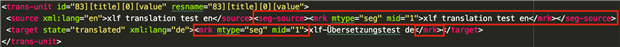
Generated Image Alt-Text
[edited by: Trados AI at 2:44 PM (GMT 0) on 1 Mar 2024]


 Translate
Translate