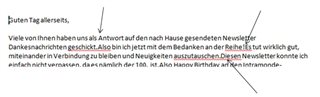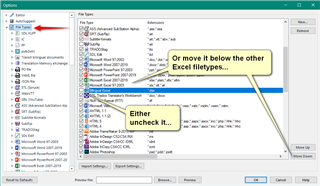Hello,
Since I’ve installed Studio 2017 on my new computer I have got problems with the layout of the exported files:
When I translate a Word file (.docx), sometimes there are no spaces between the segments (the sentences don’t have spaces between each other). So before sending the file to the customer, I have to add the spaces manually. I didn’t find an option to add automatically a space at the end of every segment (I never had this problem before).
I made a trial with an Excel file (.xlsx): normally, in the exported file, the original text is replaced by the translated one and the layout has to be the same as in the original. But in this case, the original text is still visible in the exported file! The translated text appears in the next cell without any spaces between the sentences (= segments in Studio).
I tried an update but the problem is the same.
I’m working on Windows 10 with Microsoft Office 7. Before I worked on Windows 7 and I never had any problem.
Thanks in advance for your precious help!
Best regards,
- Simone

 Translate
Translate