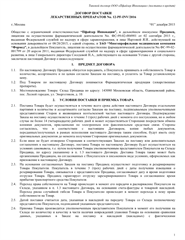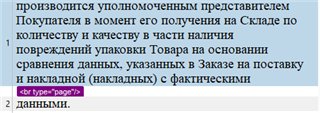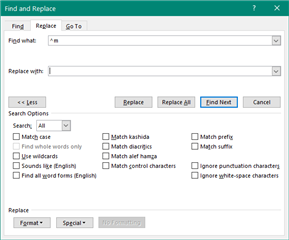I have recently taken a deep dive back into Studio segmentation rules.
One thing I want is to not break a segment based on a page break.
If a sentence is split by a page break, I want the segment to be the whole sentence.
I have searched high and low, but cannot find this.
The only thing I could find is articles on errors when segments were merged over page breaks.
RWS Community

 Translate
Translate