Dear All,
I have finished translating my project and have to deliver it today but Trados fails to finalize the project and generate the one of the two translated files. Here is the error message:
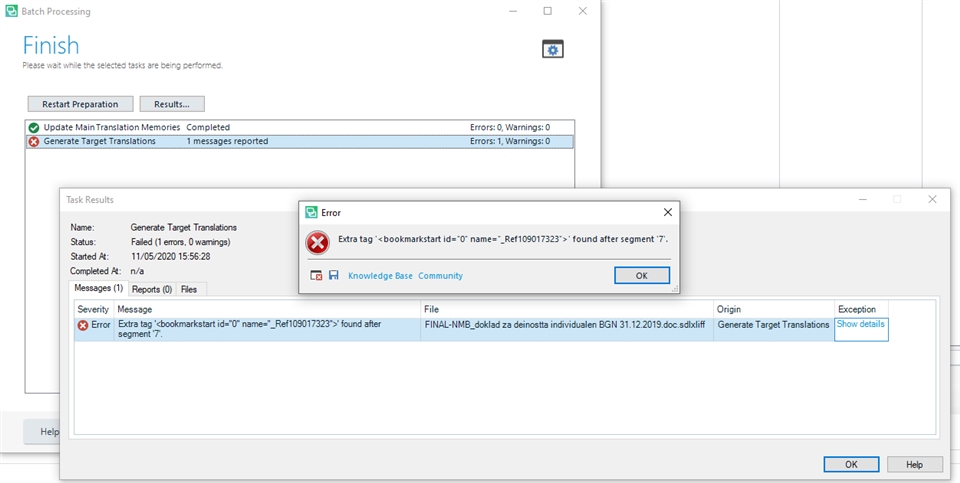
Here is the full text of the error:
<SDLErrorDetails time="11/05/2020 16:05:39">
<ErrorMessage>Extra tag '<bookmarkstart id="0" name="_Ref109017323">' found after segment '7'.</ErrorMessage>
<Exception>
<Type>Sdl.FileTypeSupport.Framework.FileTypeSupportException, Sdl.FileTypeSupport.Framework.Core, Version=1.0.0.0, Culture=neutral, PublicKeyToken=c28cdb26c445c888</Type>
<HelpLink />
<Source>Sdl.FileTypeSupport.Filters.MicrosoftOffice.Word_2</Source>
<HResult>-2146233088</HResult>
<StackTrace><![CDATA[ at Sdl.FileTypeSupport.Filters.MicrosoftOffice.Word.Processors.HandleActionByTagTypeProcessor.CheckIfTagsAreCloned(AbstractTagExtended currentTag, ICollection`1 tags, ActionVerifier verifier)
at Sdl.FileTypeSupport.Filters.MicrosoftOffice.Word.Processors.HandleActionByTagTypeProcessor.ProcessDifferencesBetweenSourceAndTarget(IEnumerable`1 testTags, IList`1 againstTags, IList`1 tagRules)
at Sdl.FileTypeSupport.Filters.MicrosoftOffice.Word.Processors.HandleActionByTagTypeProcessor.ProcessParagraphUnit(IParagraphUnit paragraphUnit)
at Sdl.FileTypeSupport.Framework.BilingualApi.AbstractBilingualContentProcessor.ProcessParagraphUnit(IParagraphUnit paragraphUnit)
at Sdl.FileTypeSupport.Filters.Processors.EmbeddedContent.RegexEmbeddedBilingualGenerator.ProcessParagraphUnit(IParagraphUnit paragraphUnit)
at Sdl.FileTypeSupport.Framework.BilingualApi.AbstractBilingualContentProcessor.ProcessParagraphUnit(IParagraphUnit paragraphUnit)
at Sdl.FileTypeSupport.Filters.Processors.CopySourceToEmptyTargetProcessor.ProcessParagraphUnit(IParagraphUnit paragraphUnit)
at Sdl.FileTypeSupport.Framework.Bilingual.WhitespaceBetweenSegmentsBilingualProcessor.ProcessParagraphUnit(IParagraphUnit paragraphUnit)
at Sdl.FileTypeSupport.Framework.BilingualApi.AbstractBilingualContentProcessor.ProcessParagraphUnit(IParagraphUnit paragraphUnit)
at Sdl.FileTypeSupport.Framework.Integration.GenerationBilingualContentLocator.ProcessParagraphUnit(IParagraphUnit paragraphUnit)
at Sdl.FileTypeSupport.Framework.Integration.AbstractBilingualProcessorContainer.ProcessParagraphUnit(IParagraphUnit paragraphUnit)
at Sdl.FileTypeSupport.Framework.Integration.FileGenerator.ProcessParagraphUnit(IParagraphUnit paragraphUnit)
at Sdl.FileTypeSupport.Framework.BilingualApi.AbstractBilingualContentProcessor.ProcessParagraphUnit(IParagraphUnit paragraphUnit)
at Sdl.ProjectApi.AutomaticTasks.CancelProcessor.ProcessParagraphUnit(IParagraphUnit paragraphUnit)
at Sdl.FileTypeSupport.Framework.Integration.AbstractBilingualProcessorContainer.ProcessParagraphUnit(IParagraphUnit paragraphUnit)
at Sdl.FileTypeSupport.Framework.BilingualApi.AbstractBilingualContentProcessor.ProcessParagraphUnit(IParagraphUnit paragraphUnit)
at Sdl.FileTypeSupport.Framework.Integration.LocationMarkerLocator.ProcessParagraphUnit(IParagraphUnit paragraphUnit)
at Sdl.FileTypeSupport.Framework.Integration.AbstractBilingualProcessorContainer.ProcessParagraphUnit(IParagraphUnit paragraphUnit)
at Sdl.FileTypeSupport.Framework.Integration.FileExtractor.ProcessParagraphUnit(IParagraphUnit paragraphUnit)
at Sdl.FileTypeSupport.Framework.Core.Utilities.BilingualApi.ParagraphUnitBuffer.ProcessParagraphUnit(IParagraphUnit pu)
at Sdl.FileTypeSupport.Bilingual.SdlXliff.XliffFileReader.OutputParagraphUnit(IParagraphUnit pu)
at Sdl.FileTypeSupport.Bilingual.SdlXliff.XliffFileReader.ParseLocalizableParagraphUnit(transunit transunit, LockTypeFlags lockFlags)
at Sdl.FileTypeSupport.Bilingual.SdlXliff.XliffFileReader.ParseTransUnit(transunit transunit)
at Sdl.FileTypeSupport.Bilingual.SdlXliff.XliffFileReader.ParseGroup(group group)
at Sdl.FileTypeSupport.Bilingual.SdlXliff.XliffFileReader.OnGroup(XmlElement groupElement)
at Sdl.FileTypeSupport.Bilingual.SdlXliff.SdlXliffFeeder.<ContinueScanning>b__14_15(ISdlXliffStreamContentHandler handler)
at System.Collections.Generic.List`1.ForEach(Action`1 action)
at Sdl.FileTypeSupport.Bilingual.SdlXliff.SdlXliffFeeder.ContinueScanning()
at Sdl.FileTypeSupport.Bilingual.SdlXliff.XliffFileReader.ContinueParsing()
at Sdl.FileTypeSupport.Bilingual.SdlXliff.XliffFileReader.ParseNext()
at Sdl.FileTypeSupport.Framework.Integration.FileExtractor.ParseNext()
at Sdl.FileTypeSupport.Framework.Integration.MultiFileConverter.ParseNext()
at Sdl.FileTypeSupport.Framework.Integration.MultiFileConverter.Parse()
at Sdl.ProjectApi.AutomaticTasks.NativeFileGenerator.GenerateFiles(ContentRestriction restriction, Boolean preview, Int32 filePercentBase, Int32 filePercentFactor)
at Sdl.ProjectApi.AutomaticTasks.GenerateTargetTranslation.GenerateTargetTranslationTask.ProcessFile(IExecutingTaskFile executingTaskFile)
at Sdl.ProjectApi.AutomaticTasks.AbstractFileLevelAutomaticTaskImplementation.Execute()]]></StackTrace>
</Exception>
<Environment>
<ProductName>SDL Trados Studio</ProductName>
<ProductVersion>15.0.0.0</ProductVersion>
<EntryAssemblyFileVersion>15.2.6.2831</EntryAssemblyFileVersion>
<OperatingSystem>Microsoft Windows 10 Pro</OperatingSystem>
<ServicePack>NULL</ServicePack>
<OperatingSystemLanguage>1033</OperatingSystemLanguage>
<CodePage>1251</CodePage>
<LoggedOnUser>DESKTOP-BAEC9DC\User</LoggedOnUser>
<DotNetFrameWork>4.0.30319.42000</DotNetFrameWork>
<ComputerName>DESKTOP-BAEC9DC</ComputerName>
<ConnectedToNetwork>True</ConnectedToNetwork>
<PhysicalMemory>16726116 MB</PhysicalMemory>
</Environment>
</SDLErrorDetails>
How can I cope with this error/locate the offending segment, so that I can export the translation and deliver it?
Best regards,
Generated Image Alt-Text
[edited by: Trados AI at 2:45 PM (GMT 0) on 1 Mar 2024]


 Translate
Translate
