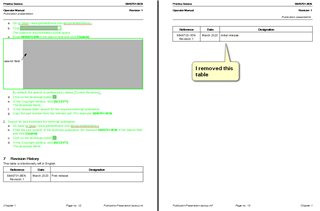Hello there!
As I don't have access to SDL Support, I'm posting this message here.
A MIF file won't save to target... I could not find anything about this error message :
Failed to save target content: Index must be within the bounds of the List.
Have you ever seen this one?
Thanks :-)
Regards
Julien

 Translate
Translate