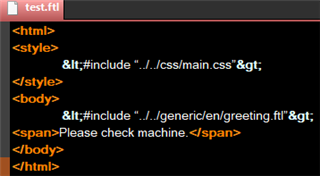Hello,
We have a problem when exporting ftl files. Maybe someone could help with this? As suggested in another post we added the “.ftl” ending to the HTML 5 data type, so Trados can process these files. We used Trados 2017 for this.
We have changed the entity conversion settings (unchecking the box Entity conversion) and now some of the special characters (e.g. with accents) are exported correctly. However, there is one kind of element where this doesn’t work.
Original:
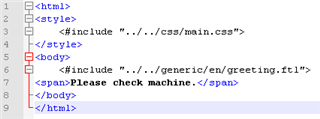
Export:
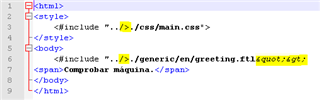
So here the quotation mark and the “>” are not formatted correctly and ">" are added in the wrong places.
In Trados it looks like this ("show all content"):
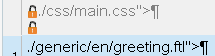
Does anyone have an idea how to fix this or exclude the whole part from translation?
Thank you in advance.
Sara
Generated Image Alt-Text
[edited by: Trados AI at 9:32 PM (GMT 0) on 28 Feb 2024]


 Translate
Translate