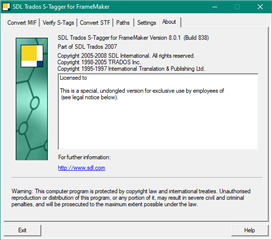Hi There,
I want to use the "Prepare FrameMaker 7 Files" function in SDL Trados Studio 2019 to convert mif files to rtf and back convert rtf to mif.
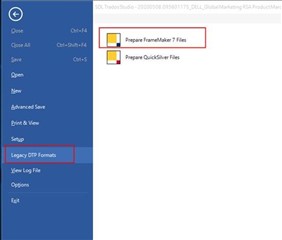
But from June 1st, I can't use this function, it always report following error, could you help me know how can I fix the error, thank you!
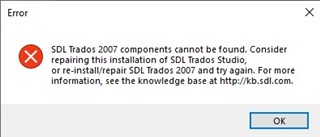
Generated Image Alt-Text
[edited by: Trados AI at 9:28 PM (GMT 0) on 28 Feb 2024]


 Translate
Translate