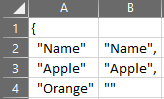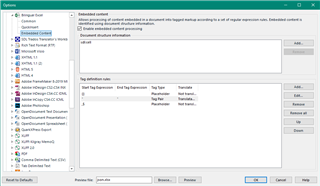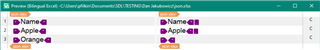Hi,
So I'm new here and I would like your help with this system of translation.
I have a website that uses JSON files to translate the words/sentences. Currently, the translations are available in french and english and the local code of my files are "fr-FR" and "en-US".
The format of my JSON files is very simple:
{
"Name": "Name",
"Apple": "Apple",
"Orange": ""
}
I want to translate the key of the JSON file and not the value. When the value is empty, SDL studio doesn't propose me to translate it and it's a problem. I wonder if there is a solution for this.
Secondly, I wanna know if that's possible to not have a language as reference since both french and english has to be translated and we translate the name of the property that we give to our page.
If I put French as reference language then I can't translate french JSON file that has to be translated.
Thanks

 Translate
Translate