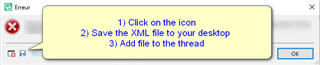Hello,
Files disappear from C:\Users\MyName\AppData\Local and I cannot go on working properly...
The files seem to be a copy of the source xml-texts (which I don't have), but under a very different name, i.e. dz2z5v25.xml.xml
When trying to open the bilingual file, I get an error message. If I can nonetheless open the file and work, QA tools won't work.
How can I tell my PC not to delete those files? Is it possible to find them again?
Many thanks!
Caroline

 Translate
Translate