Hi Melissa Govaert,
If you have the following 'Include subfolders' box ticked in your Files window:

Then you can highlight all the files, right-click and select Batch tasks>Verify files...

And in your Reports windows you will find the verification results listed by file: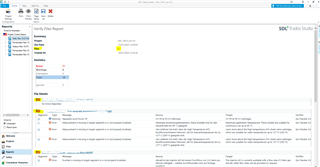
The verification results are defined by what you have ticked under Project settings:
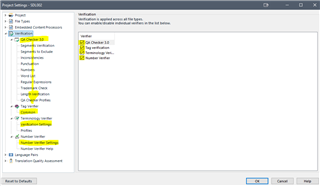
I don't think the results found are any different verifying this way than with the files open... , are they?
All the best,
Ali
