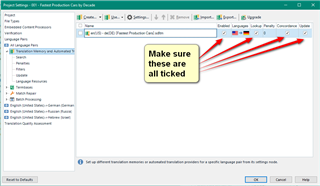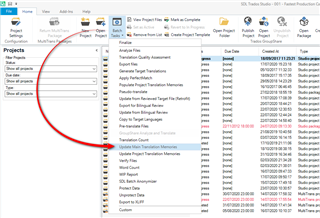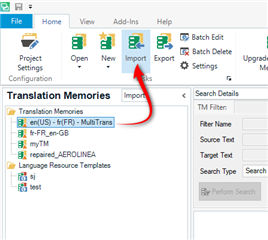Bonjour,
Je viens de suivre le webinar A beginner's guide to SDL Trados Studio 2019, où Janak explique très bien comment utiliser ou bien créer une mémoire de traduction et l'alimenter au fur et à mesure que l'on confirme un segment dont on est satisfait dans le segment cible en faisant Ctrl + Enter.
J'ai cherché à mettre en application tout de suite, j'ai créé une nouvelle mémoire de traduction, lui ai donné un nom, l'ai placée dans le folder de mon choix, et j'ai commencé à l'alimenter au fur et à mesure que je traduisais (avec Ctrl + Enter). J'ai sauvegardé mon travail.
Ensuite j'ai essayé de l'utiliser avec un autre texte, mais toujours dans le même domaine d'activité : rien n'apparaissait dans les résultats des recherches effectuées sur les mémoires de traduction. Aussi je me suis demandé si j'avais oublié de faire quelque chose ?
J'ai ouvert l'affichage Mémoires de traduction, Ouvrir, et suis allée chercher ma mémoire : aucune unité de traduction à afficher.
Qu'a-t-il pu se passer ? Il me semble pourtant avoir suivi toutes les étapes décrites dans le webinar....
Merci par avance pour votre aide.
M.Anne

 Translate
Translate