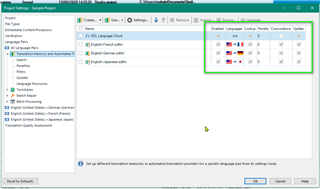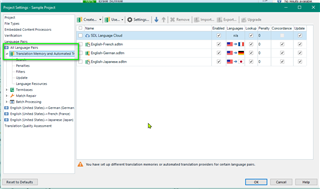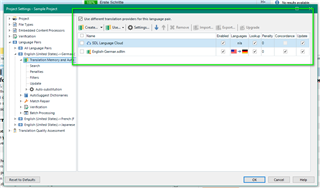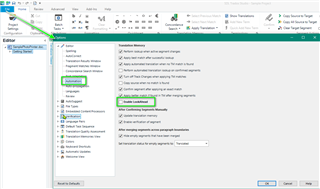This has been discussed in the past but some people never got a fix and I am one of those people now.
I have a project running 11 different files all of which share terminology. After finishing the first file and moving onto the second one, I ran concordance but I got a "No open translation memory" message. I've tried the things that have been mentioned is previous posts: restart, add and remove the TMs, and creating a new mock project from scratch making sure I added everything, but nothing has worked.
Has anyone come up with a solution for this of perhaps a workaround to this issue? I´m considering using antconc (https://www.laurenceanthony.net/software/antconc/) but I've never used it, so I´m not sure if it can work for me within Trados.
Thank you.
Specs:
Windows 10 (running on a 2015 Macbook Pro via bootcamp)
Trados 2019 SR2. Latest version.

 Translate
Translate