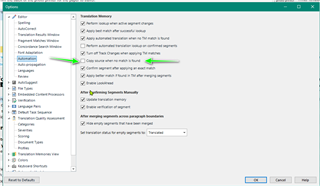Hi All,
When I use the shortcut Ctrl+C or Ctrl+V to copy/paste, the target segment is automatically filled with the source text. The shortcuts do not work, neither does the Undo shortcut (not even the Undo button on the left top part of the Editor.
I have uninstalled and re-installed Trados twice but to no avail. I'm running Windows 10 and all updates are properly installed.
I'm running Trados through Paralles 15 and have checked that all the shortcut buttons are properly assigned. The shortcuts work perfectly with other programs (browsers, word, excel, etc).
Any suggestions please?

 Translate
Translate