I use DeepL and every time I start a new project, Trados 2021 (16.01.2917) inserts MT translations into the target segments. How do I prevent this new behavior?
I use DeepL and every time I start a new project, Trados 2021 (16.01.2917) inserts MT translations into the target segments. How do I prevent this new behavior?
You could remove DeepL, or disable it, during project creation... or
You could change this setting which is now applied by default in 2021 because it's the "normal" thing users want to do (generally) after adding an MT engine to their project settings or templates:
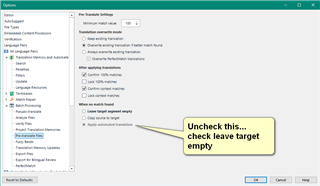
Paul Filkin | RWS Group
________________________
Design your own training!
You've done the courses and still need to go a little further, or still not clear?
Tell us what you need in our Community Solutions Hub

Change the settings in your pretranslate task:
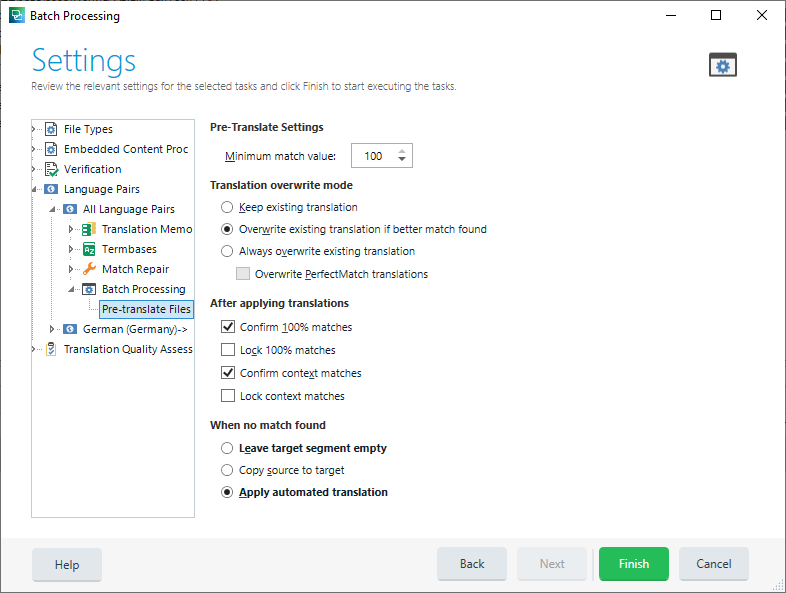
As you see in this screenshot, MT would be used for pretranslation.
If not this is your problem, also check the settings in File -> Options -> Editor -> Automation and Project settings -> Language Pairs... -> Search
_________________________________________________________
When asking for help here, please be as accurate as possible. Please always remember to give the exact version of product used and all possible error messages received. The better you describe your problem, the better help you will get.
Want to learn more about Trados Studio? Visit the Community Hub. Have a good idea to make Trados Studio better? Publish it here.

Thank you very much, Paul and Jerzy! Very much appreciated. I used the default project settings which overruled my general settings.