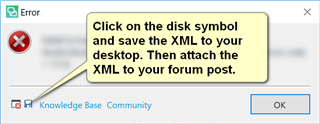I exported 10 xliffs from a site to translate using WPML.
Unfortunately only 6/10 can be prepared by SDL, the others get the unhelpful message 'Object reference not set to an instance of an object'
I've looked at various posts here on the subject but haven't found anything conclusive.
Would appreciate a little guidance if possible, thanks.

 Translate
Translate