Hello,
I have installed Trados 2021, and now I can't create projects with .ppt files (I tried both with new files and with the same files that I used in Trados 2019 without any problem).
When I try to create a project the following message appears:
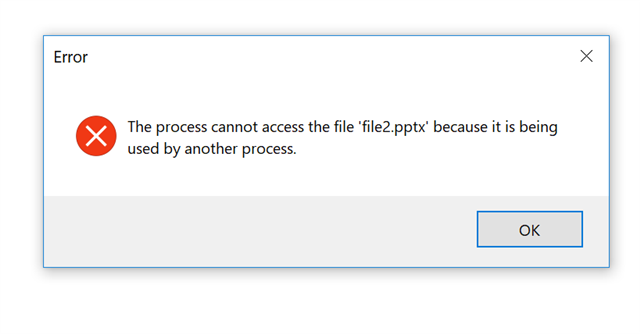
Nevertheless, it is possible to translate the same file as a single document (without creating the project).
![]()
I have tried to restart the program and the PC, in order to ensure that the file is not being used by another process.
Could you please suggest what is wrong?
Thank you in advance!
Best regards
Ekaterina
Generated Image Alt-Text
[edited by: Trados AI at 10:32 PM (GMT 0) on 28 Feb 2024]


 Translate
Translate
