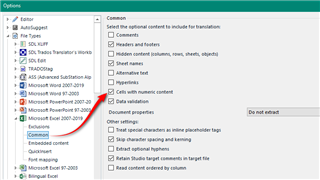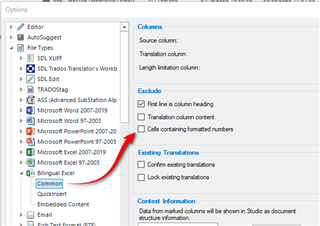When SDL Studio Analysis performs the word count of an Excel file, does it include numbers? The result we got is suspiciously low (We need to know the number of CHARACTERS, not words, as we charge per standard page rather than per word in our market).. When we copied the excel text into Word manually, we got around 180 000 characters, but the SDL Analysis shows only 95 000. The file is full of numbers in tables etc., all editable. I do not intend to charge the client for numbers, but I need to be sure that it is non-inclusion of the numbers in the count that is to blame for such a huge difference and not something else, i.e. that SDL Studio count did not miss any text. We have quite a few such files, so copying them all into Word manually is not a good option either.
Thank you,
Vytautas

 Translate
Translate