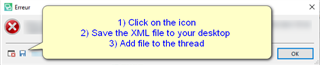and then the path is given as AppData]\Local\Temp\SDL_Wizard_Project_and then a long sequence of numbers and letters with T.mxliff at the end of the path.
I created a project with 3 Memsource files. Translation was fine but now cannot save the target files. Get the above error. I have never had problems with Memsource files in Studio 2019 before. I recreated the project several times and reprocessed the files with the TM. Saving to target does not work. I also get the same error when I simply open the file and do not translate anything and then select Save Target as. The original file already has some translations from the client.
It works when I go the route of "Translate as single Document". Then the file can be saved as target. Tried other projects afterwards to see whether something was corrupt in my Studio 2019 setup but other new projects work fine. Target files save without issues.
Generated Image Alt-Text
[edited by: Trados AI at 6:44 AM (GMT 0) on 29 Feb 2024]


 Translate
Translate