How do you customize the quickinsert toolbar? I can't find the quickinsert settings icon, which is apparently what I need to do.
RWS Community
How do you customize the quickinsert toolbar? I can't find the quickinsert settings icon, which is apparently what I need to do.
You have to do this on the file types. Each file type has its own:
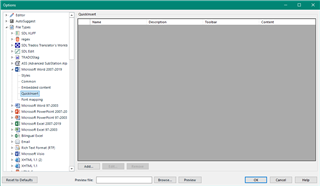
which is apparently what I need to do.
Why do you want to do this and for which file types? Sometimes there are better solutions than using the quick inserts.
Paul Filkin | RWS Group
________________________
Design your own training!
You've done the courses and still need to go a little further, or still not clear?
Tell us what you need in our Community Solutions Hub

Word and PowerPoint. So I can insert different types of quotation marks in a target segment (each on their own, without being paired like you see in quickinsert where you have opening and closing together). So they would be: “ ” " ‘ ’ '
Hi Ian,
Can I recommend a brilliant AutoHotkey macro by Jesús Prieto?
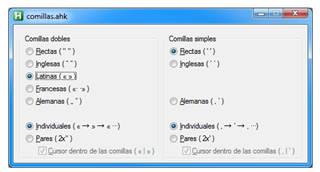
You will find the download file in his blog: https://www.gonduana.com/comillas-con-autohotkey/
