Hi, I get the following error message after the upload of the MIF FramMaker 12 file into the project preparing window: '-126999713' is not a valid value for 'red'. 'red' should be grater than or equal to 0....can anybody help? I cannot upload any project in MIF at the moment...This is Studio 2021...Thanks Laura
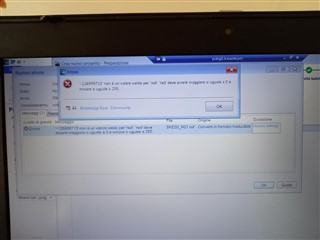
Generated Image Alt-Text
[edited by: Trados AI at 10:42 PM (GMT 0) on 28 Feb 2024]


 Translate
Translate