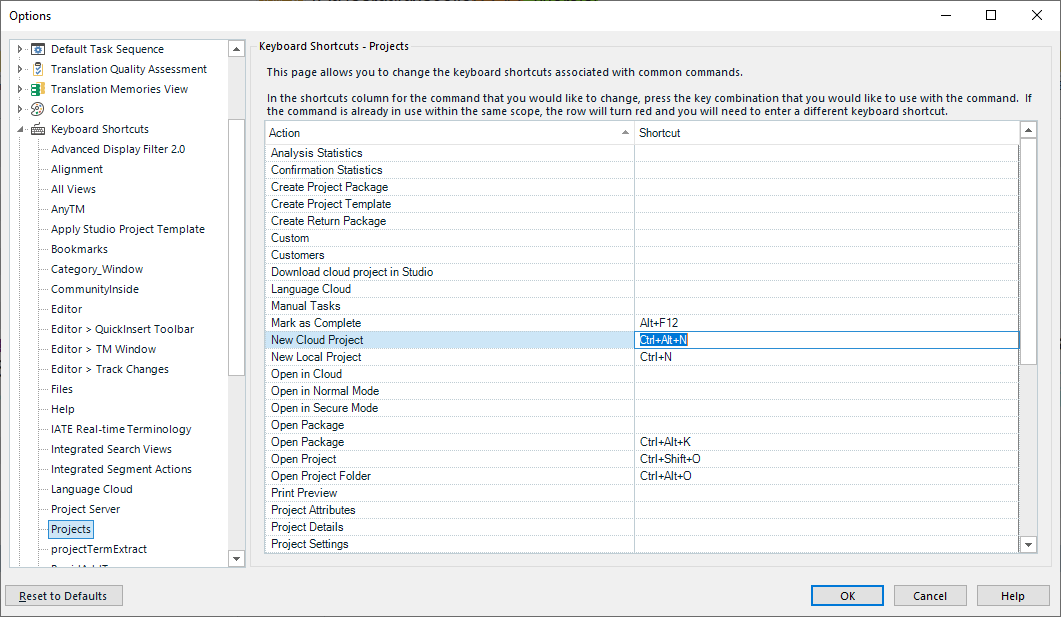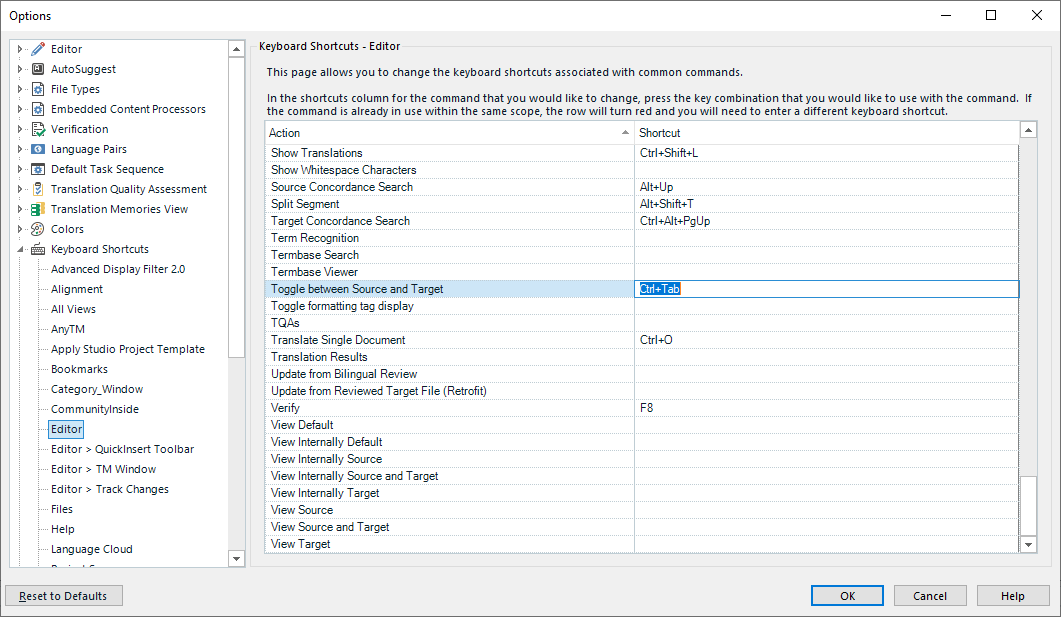I am a Polish translator and I need to use a key combination "Right Alt n" in order to write a diacritic sign (n with an accent). But this shortcut displays SDL Language Cloud Sign In window. I checked the keyboard shortcuts in Options but there was no such shortcut assigned to "SDL Language Cloud Sign In". To be sure, I assigned a different shortcut, but it didn't help. Now I have 2 working shortcuts for "SDL Language Cloud Sign In" and I still cannot write my diacritic (ń). Does anybody have a similar problem? I am using SDL Trados Studio 2021 in Windows 7. I have installed Studios 2017 and 2019 and they are working fine. Only the 2021 causes this problem.
RWS Community

 Translate
Translate