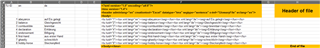Sometimes the Glossary converter doesn't work when you want to convert a glossary, so i was thinking if there are some programs that allow me to convert, as easy as possible,a Excel file toTMX file. I tried some programs but they are not very professional, many times they change the translation alignment or maybe Trados doesn't accept them as TMX file. Thanks for anyone
helping me to fix this problem.Chris.

 Translate
Translate