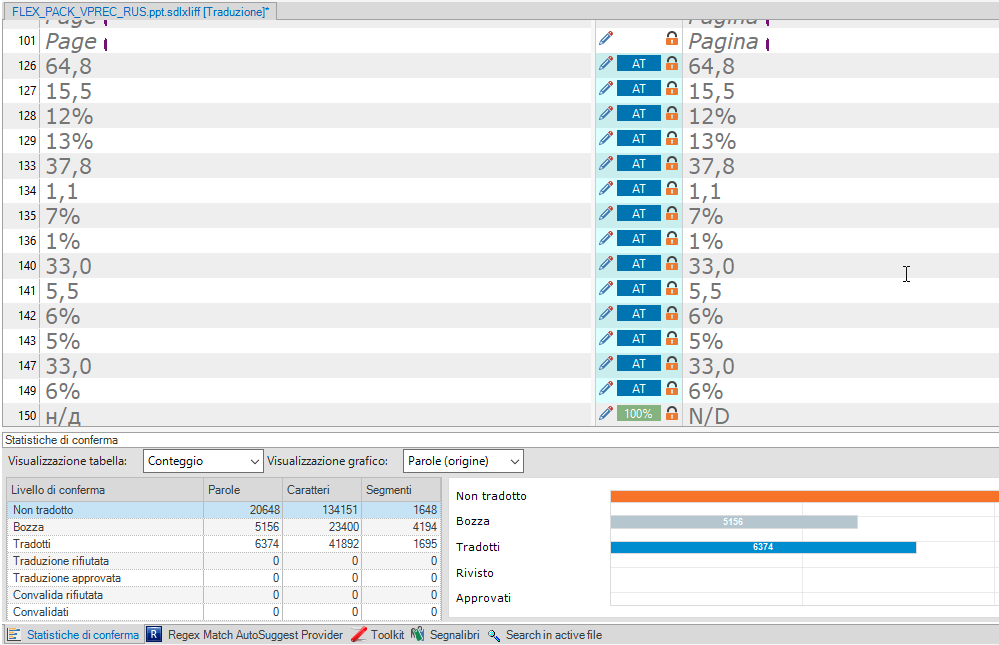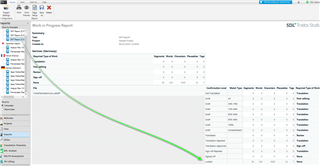Hi guys!
Please, is there a way to see locked segments in Project Statistics?
I think it could be helpfull BUT I do not find a way to enable this count. Any tip?
Here is a sample of a file I am working on right now. As you can see, I do see "not translated segments", "drafts", "translated ones" but, expetially in the diagram on the right I'd love to see locked segments too.
Many thanks.
Pietro
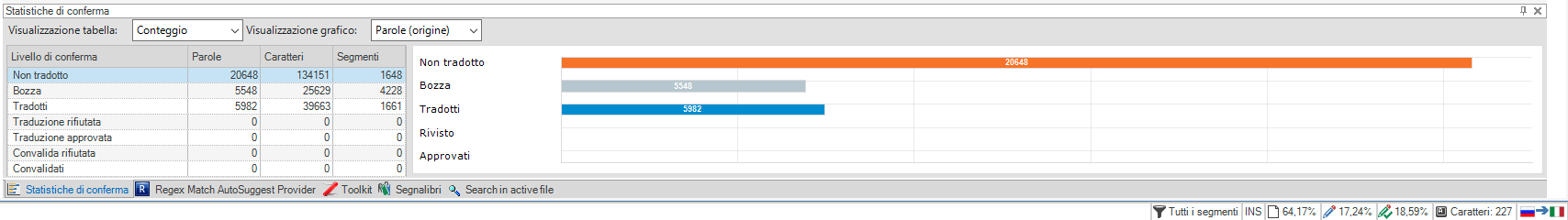
Generated Image Alt-Text
[edited by: Trados AI at 10:50 PM (GMT 0) on 28 Feb 2024]


 Translate
Translate