Hello,
please help: Trados counts the number of characters in a line in a wrong way, the character limit in a string line in one of my projects is 30, one string consists of two lines (see the picture – below is the correct number of characters counted in Notepad++):
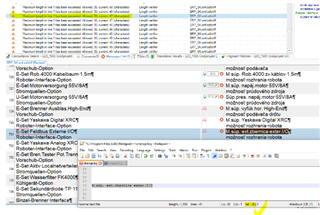
The QA message says the "Maximum length in line 1 has been exceeded", even if it has not, and vice versa.
Is there anything I can do about it?
Thank you!
Generated Image Alt-Text
[edited by: Trados AI at 11:02 PM (GMT 0) on 28 Feb 2024]


 Translate
Translate
