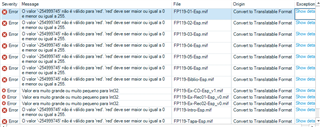Hi,
I have just started using the deskop version of Studio and I am trying to upload various .mif files. I get following error codes:
1. Der Wert -237149745 ist für red ungültig. red muss größer als oder gleich 0 und kleiner als oder gleich 255 sein.
2. Der Wert -237149745 ist für red ungültig. red muss größer als oder gleich 0 und kleiner als oder gleich 255 sein.
I cannot review the .mif files in any other program so I am not really sure how to proceed?

 Translate
Translate