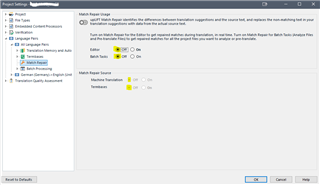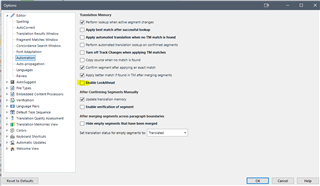Studio 2021 crashes often with large files (I am currently working on a three file project with 25000 words in total).
It just happened again after restarting my PC.
I am using the latest (August 2020) version without any add-ons.
I have 16 GB of RAM where Windows 10 shows a 50% RAM usage, so there shouldn't be any problems there.
Sometimes Studio crashes every hour or so.
This is getting very irritating and I am lsing a lot of productivity.
I have seen this issue with many other users, it really is time SDL solves this.
we need a solution soon!!!!

 Translate
Translate