i have watched several tutorial videos,,i cannot figure out how to import a WORD file that i have translated, into my Translation memory file...
RWS Community
i have watched several tutorial videos,,i cannot figure out how to import a WORD file that i have translated, into my Translation memory file...
Hi nathan long,
You need to align your files so the content can be imported to a translation memory. You need to have your source and target files in Word, for example. Then, follow these steps in SDL Trados Studio:
1. Go to the Translation Memories view, select Align Documents from the ribbon, then single document pair, assuming you only have one document pair you want to align.
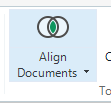
2. In the next step, either select an existing TM you want to import the alignment results to or create a new one, and select the source and target files (your Word documents) you want to align.
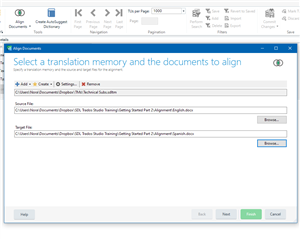
3. After you finish the steps above, your documents will open in the Alignment Editor, where you need to go over the segments and fix any incorrect segment connections.

4. Once you're happy with the segment connections, click the Import into Translation Memory button in the ribbon.
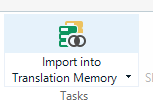
That's it! The contents of your alignment will now be in the TM you selected.

thank you so much! i am a beginner, and your answer means a lot to me.