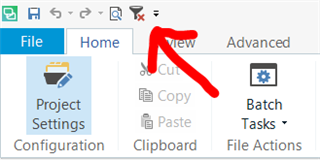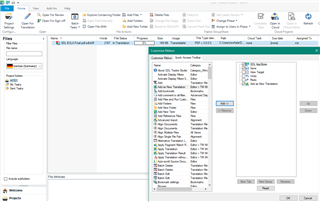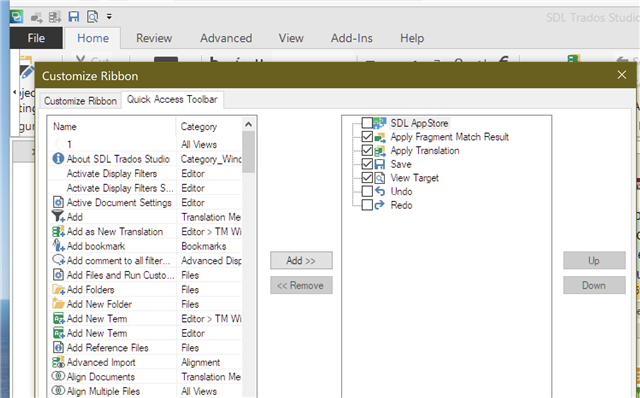Tried adding a shortcut and nothing happened. Bit of a letdown really. It worked fine in Studio 19. As far as I can see, the functionality is exactly the same as in the previous version of Studio, so I'm pretty sure I'm not doing anything wrong. This may be a bug.

 Translate
Translate