Is it possible to delete the TM segments where source and target are the same? And, also, add an extra segment length criterion, say over x characters?
Is it possible to delete the TM segments where source and target are the same? And, also, add an extra segment length criterion, say over x characters?
>Is it possible to delete the TM segments where source and target are the same?
There is no built-in functionality to do this with Studio. So you need to use a workaround such as:
1. Export the TM as TMX.
2. Create a Project in Studio with the TMX file and use QA check to detect segments where the source and target is the same.
3. If you set the TM to the project, you can also delete them from the TM at the same time.
Another option is to use a TMX Editor such as Olifant or Heartsome which I both believe provide this functionality.
>And, also, add an extra segment length criterion, say over x characters?
You can achieve this with a filter in the Translation Memories view.
Click "Add Filter" (the Plus mark) and then "Add" and set your length condition for Source or Target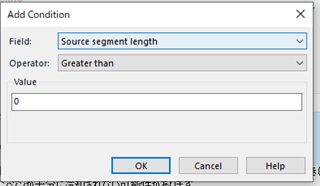

>Is it possible to delete the TM segments where source and target are the same?
There is no built-in functionality to do this with Studio. So you need to use a workaround such as:
1. Export the TM as TMX.
2. Create a Project in Studio with the TMX file and use QA check to detect segments where the source and target is the same.
3. If you set the TM to the project, you can also delete them from the TM at the same time.
Another option is to use a TMX Editor such as Olifant or Heartsome which I both believe provide this functionality.
>And, also, add an extra segment length criterion, say over x characters?
You can achieve this with a filter in the Translation Memories view.
Click "Add Filter" (the Plus mark) and then "Add" and set your length condition for Source or Target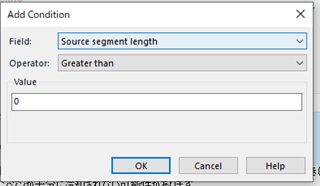

The only workaround I found was via Oliphant. To filter segments that are identical and over 20 chars for example I used this query:
Text_EN_US = Text_EL_GR AND LEN(Text_EN_US) > 20