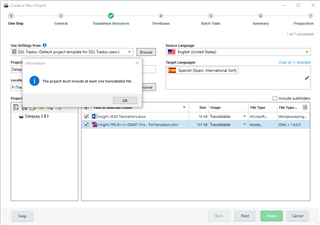I thought this issue had been solved already. When working with 2019, it happened to me a couple of times, but I could manage to create the project with one of the suggestions I saw here.
But now, none of these works. Any suggestion?
Thanks in advance!

 Translate
Translate