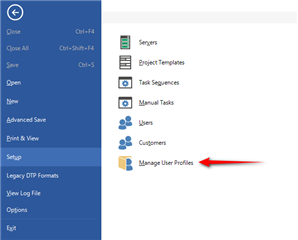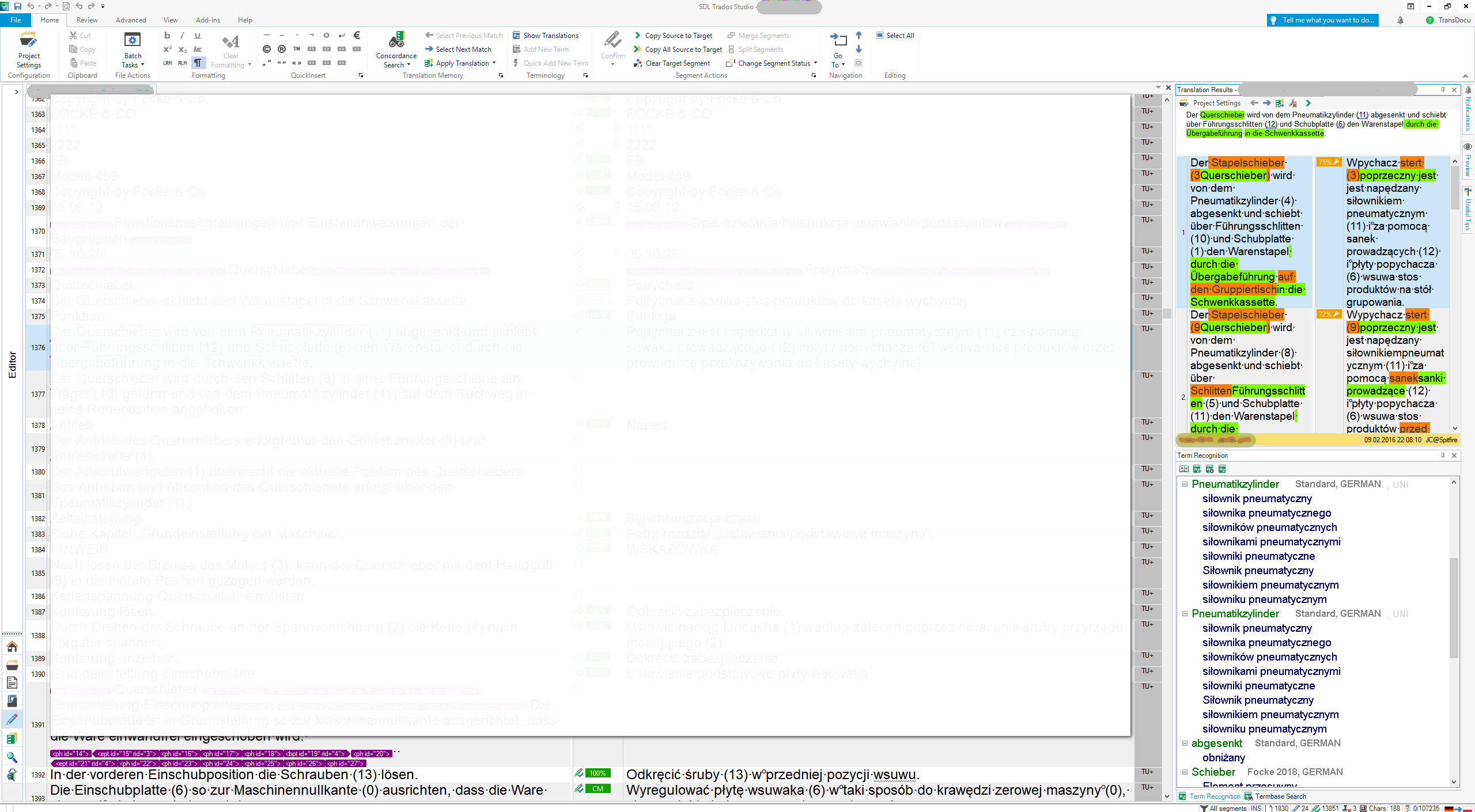In Studio 2021, how can I to resize the translation pane (Edit) within the Studio window, so the other panes (TMs, glossaries, comments, etcetera) fit next to it, in stead of below/above?
There seem to be no handles on the translation pane that contains the grid with source and target segments.
And, secondly, is there a way to store this new layout as an 'Alternate Layout' (as the button on the ribbon suggests)?

 Translate
Translate