Hello,
Is this possible, and how do I go about it?
Thanks again.
Pascal
Hello,
Is this possible, and how do I go about it?
Thanks again.
Pascal
Hi Pascal,
The easiest approach is to create a Project in Studio with all these XLIFF files and then run a batch task to update the TM you attach to the Project. Once the Project is created and you have SDLXLIFF files instead you could also import these directly into a TM too.
Pay attention to whether the segments have a confirmed status or not because if they are not confirmed you need to make sure and check the appropriate box on import/update to bring in all the content you want.
Paul Filkin | RWS Group
________________________
Design your own training!
You've done the courses and still need to go a little further, or still not clear?
Tell us what you need in our Community Solutions Hub
Hello Paul, is what you suggest also poissible with files that were created with different language subsets?? Take I have two projects EN-UK to German and another three with EN-USA to German. How do I get both into a single TM??
Thanks, Alexander
Easiest way is to import them:
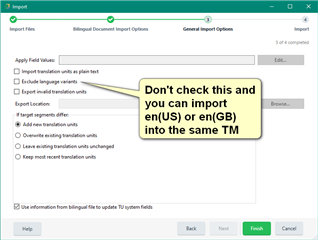
Paul Filkin | RWS Group
________________________
Design your own training!
You've done the courses and still need to go a little further, or still not clear?
Tell us what you need in our Community Solutions Hub
Thanks, Paul.
To follow your advice I just set up a new TM -> NEW (XXX) UK to DE.
I then imported all the sdxliff files from the DE-DE section and got 35 pages of terms (instead of the previous 14).
Can I replace the previous TM used in a project with this one?
Or is it better to create a new project with the new TM?
Regards,
Alexander
Can I replace the previous TM used in a project with this one?
You can if you want to.
Or is it better to create a new project with the new TM?
If your project contains the same files for translation then no need to create a new project. But I feel I'm missing some context here regarding your need to do any of this. Without that knowledge I can't give you a proper answer to your questions.
Technically you can do all of these things. Why you would want to would require the knowledge in your head.
Paul Filkin | RWS Group
________________________
Design your own training!
You've done the courses and still need to go a little further, or still not clear?
Tell us what you need in our Community Solutions Hub
OK, I'll try and explain. For some reason or other I can never activate an existing TM in the project (or it seems that way).
I just opened the old project, removed the old TM an included the new TM. I then went to project settings (where the TM is listed) and put a checkmark in the box Name. If I go back to the Project settings, the TM is still listed, but the checkmark is gone. I am wondering whether this TM will now store new translations?
Anyway, thanks a lot for your previous advice, which enabled me to create the new TM!! ;o)
Regards,
Alexander
Just checking... but you do understand the difference between File -> Options and Project Settings? Also that Project Settings for different Projects are unique?
Paul Filkin | RWS Group
________________________
Design your own training!
You've done the courses and still need to go a little further, or still not clear?
Tell us what you need in our Community Solutions Hub
I just opened them for the first time. OK, a large list of all the TMs I have ever created (which by the way I always store in the customer file).
Two comments on the Options: a) The new TM I just created is not in the list and b) of all the listed TMs only two have a specification of languages in that column. All the rest are listed as "n/a".
 That's what I get at the end of the options list.
That's what I get at the end of the options list.
OK, thanks Paul. I guess I am asking too much.
How can I thank you?
Alexander