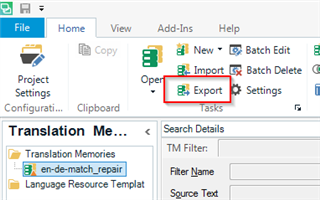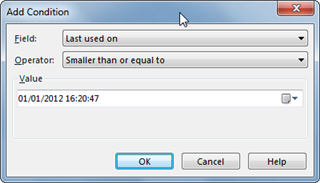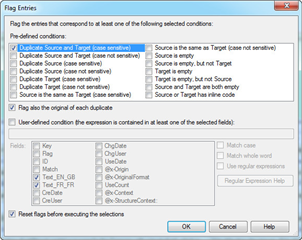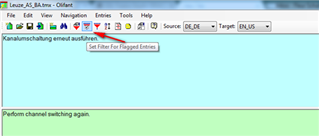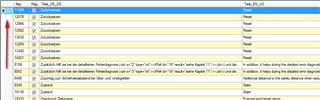We have a very large memory which we had to split in four smaller ones. Where do you suggest we should do the Update? Or how to do to have a good memory updated? Second> how do we get rid of duplicated TUs, or those very similar to the first TU?
RWS Community

 Translate
Translate