Is there now in 2021 a shortcut or a keyboard shortcut to highlight texts or words in yellow?
RWS Community
Is there now in 2021 a shortcut or a keyboard shortcut to highlight texts or words in yellow?
No, there still isn't. This has been a long time deficiency in the product for what should really be a simple thing to resolve. However... there are better options thanks to the AppStore and the developers who create solutions in there. Here's two:
Wordlight
This plugin was created by the SDL AppStore Team and it adds a new ribbon group like this:
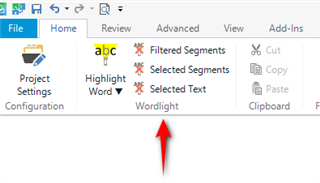
This allows you to choose from a variety of colours:
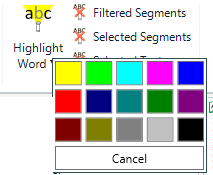
And they can be applied with a keyboard shortcut or using the mouse:
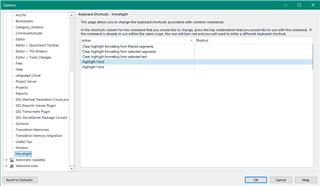
They also integrate nicely with the Advanced Display Filter allowing you to filter on segments in the different colours. You also have a right-click option:
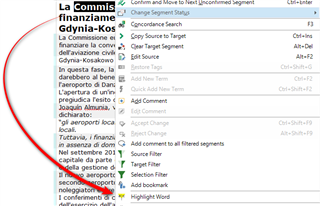
This plugin is available in 2021 through the appstore integration here:

Wordbird
Another very useful plugin developed by Angela Sigee is Wordbird also available through the appstore integration...

This application has a lot more features than just highlighting, and in addition to the same sort of colouring features available in Wordlight this one can also highlight the source (I pinched the gif image from the appstore as I don't have this installed at the moment):

Paul Filkin | RWS Group
________________________
Design your own training!
You've done the courses and still need to go a little further, or still not clear?
Tell us what you need in our Community Solutions Hub

No, there still isn't. This has been a long time deficiency in the product for what should really be a simple thing to resolve. However... there are better options thanks to the AppStore and the developers who create solutions in there. Here's two:
Wordlight
This plugin was created by the SDL AppStore Team and it adds a new ribbon group like this:
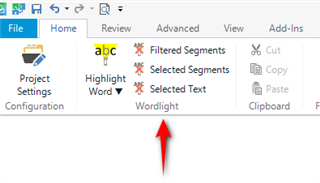
This allows you to choose from a variety of colours:
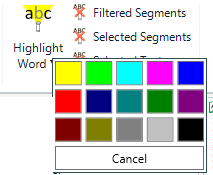
And they can be applied with a keyboard shortcut or using the mouse:
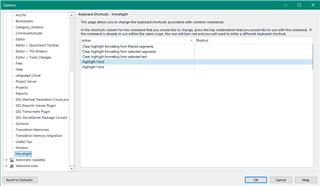
They also integrate nicely with the Advanced Display Filter allowing you to filter on segments in the different colours. You also have a right-click option:
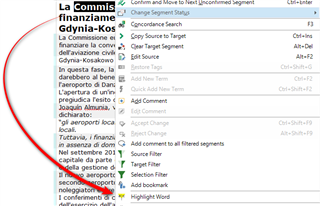
This plugin is available in 2021 through the appstore integration here:

Wordbird
Another very useful plugin developed by Angela Sigee is Wordbird also available through the appstore integration...

This application has a lot more features than just highlighting, and in addition to the same sort of colouring features available in Wordlight this one can also highlight the source (I pinched the gif image from the appstore as I don't have this installed at the moment):

Paul Filkin | RWS Group
________________________
Design your own training!
You've done the courses and still need to go a little further, or still not clear?
Tell us what you need in our Community Solutions Hub

Interesting, but the problem is that my employer, the Government of Canada, does not allow us to install anything that has not been preapproved by the IT security services, which can be long... and which can ultimately be refused. So, if that could be included as part of Trados Studio itself (as opposed to a plugin), that would be of great help to hundreds of us!