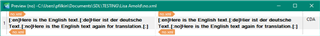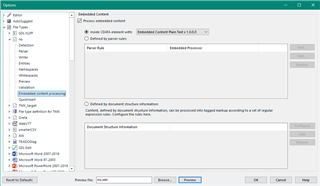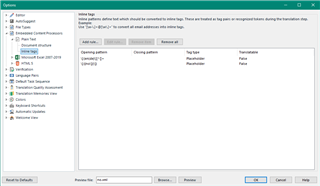I have received a multilingual XML file from a client.
In the CDATA, it looks like this:
<excerpt:encoded><![CDATA[[:en]Here is the English text.[:de]Hier ist der deutsche Text.[:]]]></excerpt:encoded>
I am supposed to translate the English text to a third language (Norwegian).
As I understand, I cannot add a third language in SDL Trados, so what I am planning to do is to ask my client for a new XML-file which contains a copy of the English text which I can overwrite with the translation. Like this:
<excerpt:encoded><![CDATA[[:en]Here is the English text.[:de]Hier ist der deutsche Text.[:no]Here is the English text again for translation.[:]]]></excerpt:encoded>
My question is (based on this exact code structure with [ ] brackets etc.): How do I tell SDL Trados Studio that only the chunks between [:no] and [:] shall be translated?
(I have already gone through the process of creating a custom file type for XML. Now I want to set the rule for this specific case and I don't know how to do it.)
PS: I am currently using Studio 2019, but have already purchased 2021 (in case there is a new relevant functionality.)

 Translate
Translate