Hi,
I have just upgraded Trados from version 2017 to version 2021. Everything works well, except the Plugins. As soon as I install Plugins, I get this error: "An unexpected error has occurred while loading the application plug-ins" and then I can't use most of the Plugins I have installed.
I solved the problem once using the solution in this article: gateway.sdl.com/.../communityknowledge, but after I installed a couple of Plugins, I always received the same error. Here below I send the screenshot of the error.
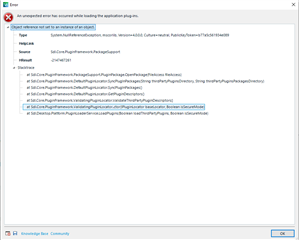
Could you please help me to solve this problem because I have an urgent project that I have to deliver?
Thanks
Generated Image Alt-Text
[edited by: Trados AI at 3:02 AM (GMT 0) on 29 Feb 2024]


 Translate
Translate
