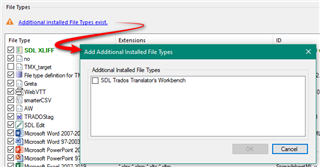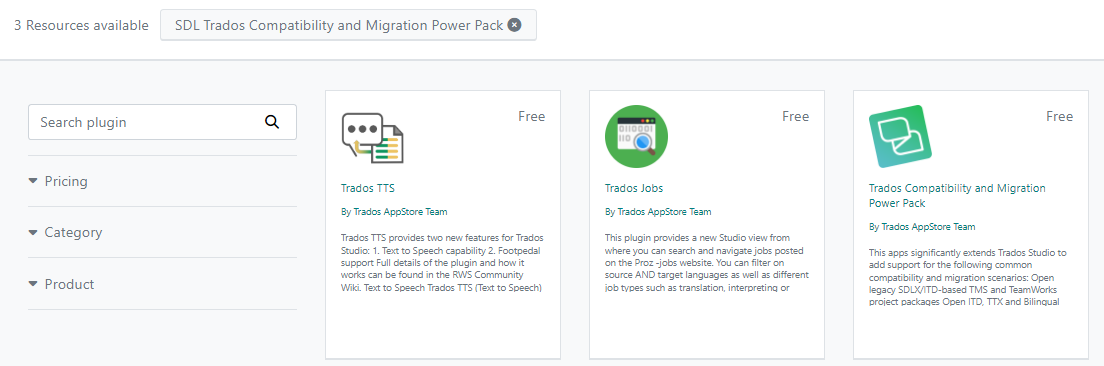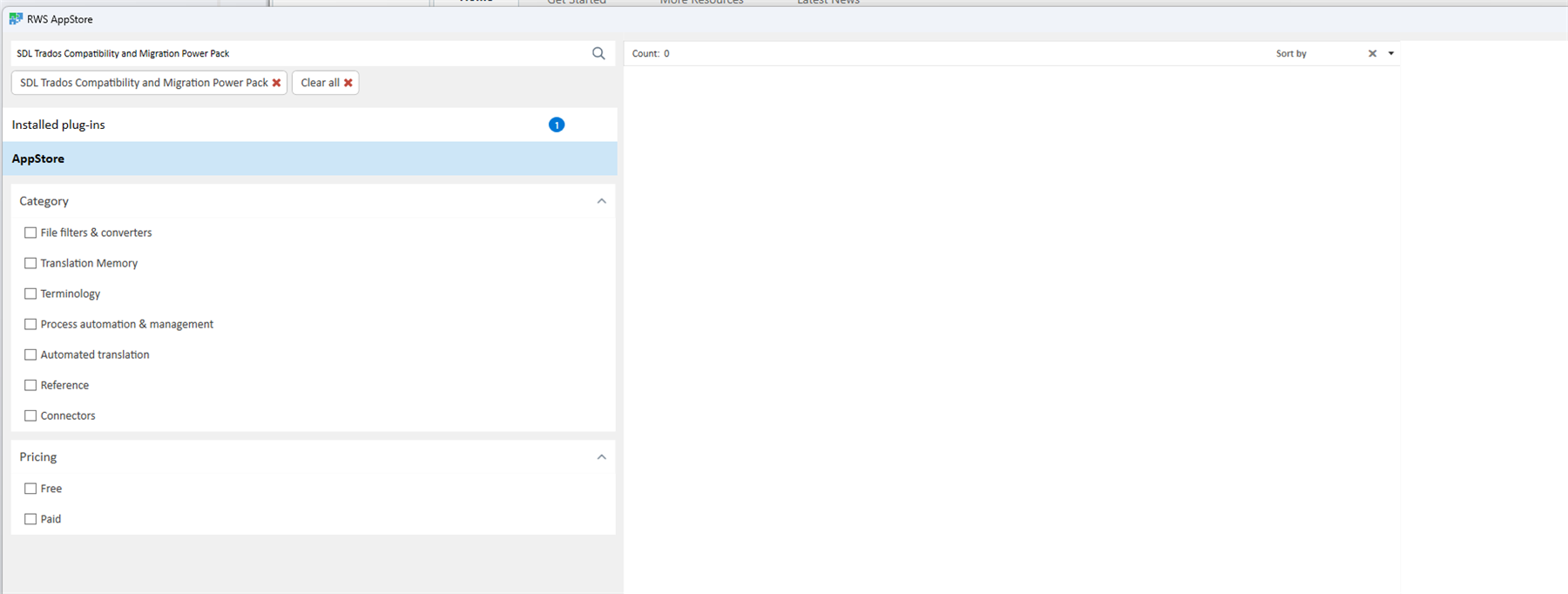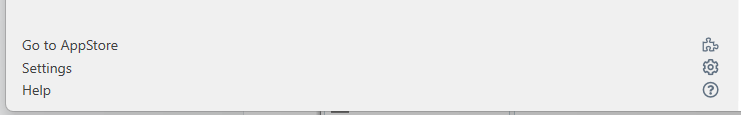EDIT: I had to download a 80 MB package to resolve this appstore.sdl.com/.../
In 2019 I would add a ttx file in target language view and it would get pretranslated. Now, nothing happens and when I click on a ttx file already added in Studio, my PC launches Workbench.
The Legacy Converter does not help with this.
Also, I tried adding it in a new cloud project and I get: This project must include at least one translatable file.
Then I tried adding ttx filters from 2019 Plugins folder. This gave me another error with Studio not starting up "Service 'Sdl.TranslationStudio.AlignmentEditor.IAlignmentEditorService' could not be started"
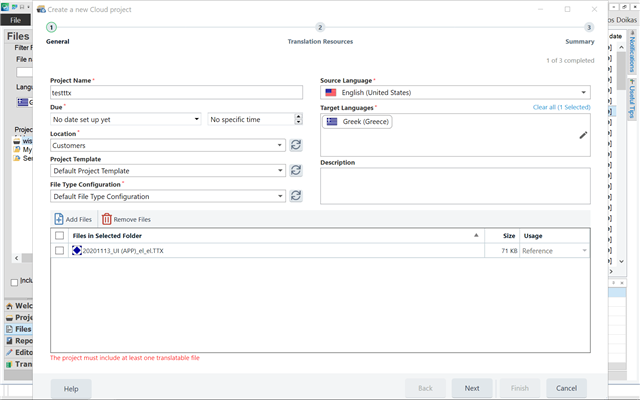
Generated Image Alt-Text
[edited by: Trados AI at 11:13 AM (GMT 0) on 29 Feb 2024]


 Translate
Translate