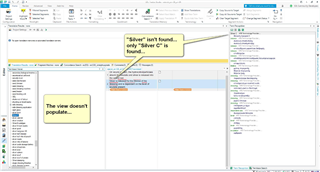I am testing this app and I notice that it fails to recognize some terms. I suspect this could be to case sensitivity.
https://appstore.sdl.com/language/app/iate-real-time-terminology/950/
https://iate.europa.eu/entry/result/1545601/en-el-la-mul
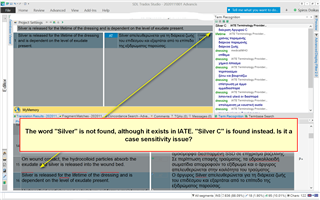
With further tests, I see that a huge amount of terms is missed (despite having checked all domain fields in the settings).
Generated Image Alt-Text
[edited by: Trados AI at 12:12 AM (GMT 0) on 29 Feb 2024]


 Translate
Translate