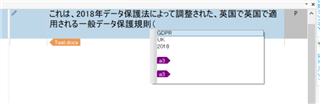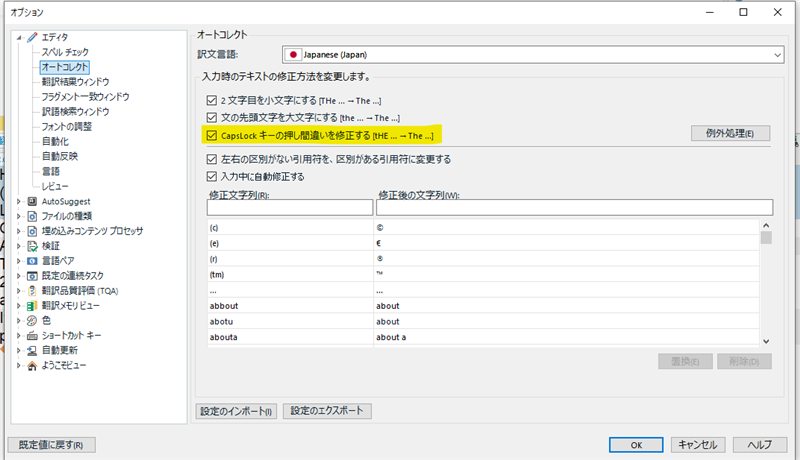ターゲットセグメントで大文字の英語を入力し、その後にスペースキーを押すと/入力すると、大文字が勝手に小文字に変わります。
例えば、添付のスクリーンショット1のようにGDPRと入力し、その後にスペースキーを押すと/入力すると、スクリーンショット2のようにGDPRが自動的にgdprになってしまいます。
大文字が自動的に小文字に変わらないようにする方法/設定を教えてください。
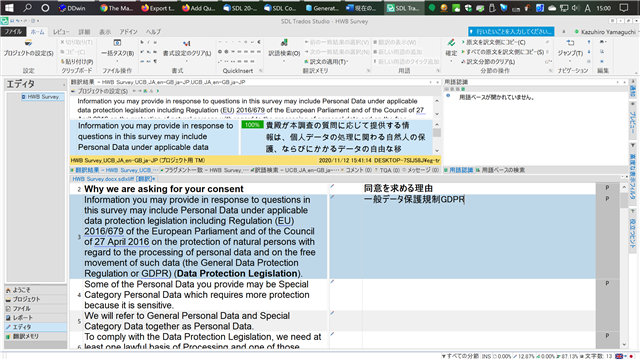
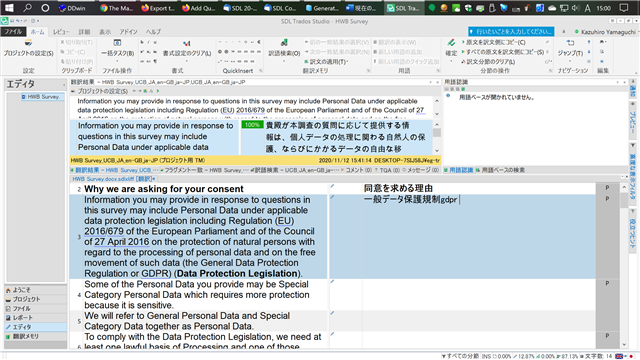
Generated Image Alt-Text
[edited by: Trados AI at 11:47 PM (GMT 0) on 28 Feb 2024]


 Translate
Translate