Hello. the "add new term" and "quick add new term" are greyed. I tried resetting SDL Trados Studio and MultiTerm but it did not work.
any Ideas?
(SDL trados studio 2019)
Hello. the "add new term" and "quick add new term" are greyed. I tried resetting SDL Trados Studio and MultiTerm but it did not work.
any Ideas?
(SDL trados studio 2019)
Hi touhami mokdad,
I guess you don't have the Starter version of Trados Studio, right? Starter or Student versions won't allow to connect to Multiterm.
Otherwise, please check your Project settings > Language Pairs > All Language Pairs > Termbases. You'll need to have at least one termbase enabled at the top, and see something like this at the bottom:
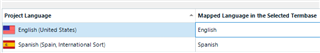
If you see any No Termbase selected yet, you'll need to select it:
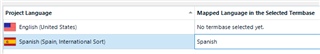
If you can't select it, that means that the language (and sublanguage) of your termbase don't match the language/sublanguage of the project itself.

Hi touhami mokdad,
I guess you don't have the Starter version of Trados Studio, right? Starter or Student versions won't allow to connect to Multiterm.
Otherwise, please check your Project settings > Language Pairs > All Language Pairs > Termbases. You'll need to have at least one termbase enabled at the top, and see something like this at the bottom:
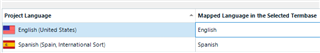
If you see any No Termbase selected yet, you'll need to select it:
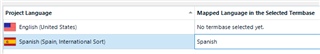
If you can't select it, that means that the language (and sublanguage) of your termbase don't match the language/sublanguage of the project itself.

Hi Jesus
thank you very much for your answer.
I do not have the starter version or the the student's version. and the termbase is already selected and in line with the project's language pairs
I am not sure what sublnguage pairs are. Anyway, I did not set up any sublanguage pairs and I cannot see any in the project settings
You did select some sublanguages for sure in your project.
For example, in the following screen capture, United States is the sublanguage for the source, Spain, Modern Sort is the sublanguage for the target:
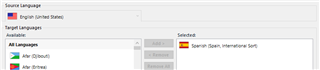
You can check sublanguages in you glossary. To do so, please open it in MultiTerm and select Termbase Management in the left pane and you'll see this in the right pane:

See the sublanguages in the glossary?
Well, these sublanguages, if any, have to match the ones in your project or you won't be able to add terms.
Tip: There are good reasons to define sublanguages in the glossary, but as a golden rule of thumb, I think it's much better to avoid them in the glosssary.

hello Jesus,
thank you very much for your follow up.
I now understand what sublanguages are and they match in my project settings.
OK, let's go to the basics:
Please check the Multi-Term version. It should be 15.0.56482.
If it is not, please update and check again.
If it's still not working, please post some screen captures: one the full project settings regarding Termbases and another one of the Multi-Term definition.
in fact I have the 2018 version (15.0.0.28471)
for the update I will have to ask the IT department
again, thank you very much for your follow up.
There is no 2018 version of Multi-Term or Trados Studio.
If I'm not wrong, there is only 2009, 2011, 2014, 2017, 2019 and 2021. The number your provided is from a non up-to-date 2019 product, whatever is.
To check the build number, please go to MultiTerm Desktop application > Help ribbon > About MultiTerm.
To update MultiTerm, select Help > Check for updates.
Check also that Trados Studio is updated. Latest 2019 build should be 15.2.7.2849.