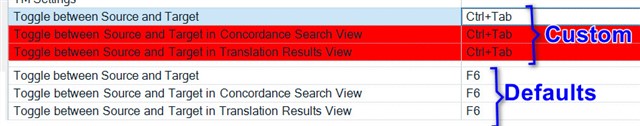Hi folks,
I just tried to re-assign some shortcuts, but I cannot do the trick with the 'Toggle between Source and Target' shortcut. Originally, there are 3 commands that involve toggling between source and target. F6 is assigned for all of them. However, when I try to assign Ctrl+Tab, the second and the third shortcuts do not agree with my choice saying that it is already assigned to the first shortcut in the list. I wonder why the original F6 shortcut can be assigned to all 3 functions, but Ctrl+Tab can't.
And even when I try to revert F6—as it used to be before I assigned Ctrl+Tab to the first instance—it emits the same warning.
Any clue?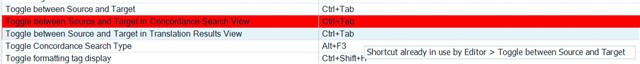
Generated Image Alt-Text
[edited by: Trados AI at 3:16 AM (GMT 0) on 29 Feb 2024]


 Translate
Translate