Hi, could you support me understanding the function of alignment value when importing the aligned data to the TM.
Thanks
NJ
Hi, could you support me understanding the function of alignment value when importing the aligned data to the TM.
Thanks
NJ
From the product help:
"The Quality field shows how confident SDL Trados Studio is that the source and target segment are aligned correctly. The quality score is calculated based on the internal alignment algorithm which considers linguistic and contextual dependencies between the source and target segments in the file."
The idea is that if you don't do any alignment at all yourself then you could "trust" the quality when you're in a hurry and set the import to something like this using the advanced import options:
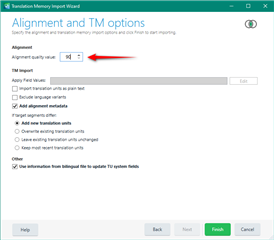
Then only segments with a quality of 90 or above will be imported:

As opposed to this... the same file where I left the setting at zero:

Paul Filkin | RWS Group
________________________
Design your own training!
You've done the courses and still need to go a little further, or still not clear?
Tell us what you need in our Community Solutions Hub

From the product help:
"The Quality field shows how confident SDL Trados Studio is that the source and target segment are aligned correctly. The quality score is calculated based on the internal alignment algorithm which considers linguistic and contextual dependencies between the source and target segments in the file."
The idea is that if you don't do any alignment at all yourself then you could "trust" the quality when you're in a hurry and set the import to something like this using the advanced import options:
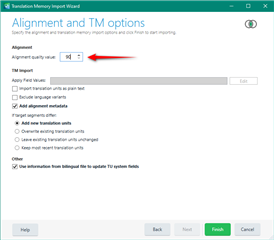
Then only segments with a quality of 90 or above will be imported:

As opposed to this... the same file where I left the setting at zero:

Paul Filkin | RWS Group
________________________
Design your own training!
You've done the courses and still need to go a little further, or still not clear?
Tell us what you need in our Community Solutions Hub

Thanks for clarification, Paul!