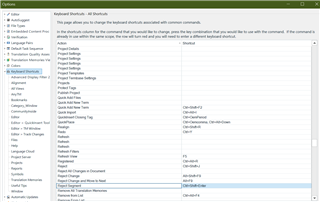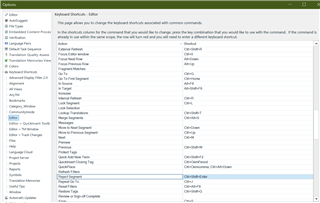Hi
I won't add unnecessary segments like hyperlinks address to the TM after confirmation, so I decided to apply Change Segment Statues > Translation Rejected by right-clicking on the segments to avoid them to add to TM. I'd like to use it by shortcut but couldn't find this feature in the File > Options > Keyboard Shortcuts. Which name refers to this feature in the list?
Thank you!
Masoud

 Translate
Translate