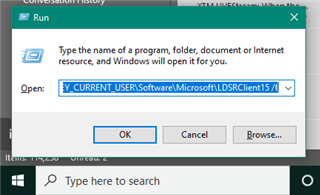Hi
I installed Trados Studio on a brand new computer.
But I did not select the right language options.
I should have selected English US and English UK and Danish Denmark.
I did that on an older computer. Plus selected English World and I think it was called English Denmark because I was asked to select 5.
A deveoper asked me to make a very complicated change in the registry which I cannot go through on my new computer.
Is there any way I can choose the right languages AFTER installation without a complicated registry procedure please?
I uninstalled and reinstalled the program on my new computer but did not get and option for language setting.
Thank you
Susanne

 Translate
Translate