Hi!
I'm afraid, that you'll get a user account control prompt every time you start the app (*.exe). Is there a workaround for non-admin users? Thank you!
https://appstore.sdl.com/language/app/sdl-t-window-for-clipboard/60/
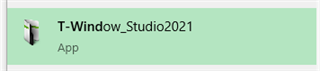
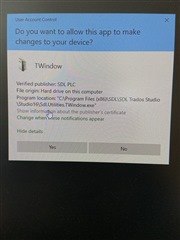
Best regards,
Manuel
Generated Image Alt-Text
[edited by: Trados AI at 5:07 AM (GMT 0) on 29 Feb 2024]


 Translate
Translate
