How do I hide tags from my project? I want the text in between each tag to be its own segment.
Here is what my project looks like:
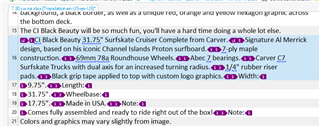
I want it to look like this so the text in between each tag is on its own line.
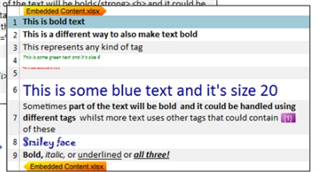
Generated Image Alt-Text
[edited by: Trados AI at 2:51 PM (GMT 0) on 1 Mar 2024]


 Translate
Translate
